Problem
In an organizational network, it is often necessary to restrict the execution of certain software for various reasons. For example, communication tools or remote-control applications may need to be blocked across the network.
Solution 1 – Application Control
Using the Application Control feature in the Padvish console, administrators can define a list of programs to block from running on network devices.
The Application Control feature allows blocking software based on the three following attributes:
- Developer Name
- Product Name
- Hash Value (shuffling) of the program file
Solution 2 – Secondary Bundle
The Secondary Bundles feature in Padvish provides another method to block software, based on its classification. This type of restriction leverages the malware detection mechanism, meaning you’ll need to configure it through the antivirus Exceptions section.
When these bundles are applied, the programs within are flagged as malware. However, note that the software files are not deleted.
The available bundles include:
- Remote Tools Bundle
Covers remote desktop tools such as AnyDesk, RustDesk, and similar software. - Communication Tools Bundle
Includes communication applications like LineDiag, ViberSetup, Pidgin, LINE, and EmailBackupWizard. - All Categories Bundle
This bundle includes all tools from the various categories, including:
| Communication | Bentley |
| Compiler | CSI |
| Database | Desktop |
| DevelopmentTools | Disk |
| Education | Engineering |
| Intergraph | Graphic |
| HCL | IDE |
| Internet | MultiMedia |
| Office | OS |
| RemoteTools | Security |
| Siemens | SIMULIA |
| TechSmith | Trimble |
| Utilities | WebTools |
Download
To download bundles, use the following options:
How to Use
Organizations that need to prevent the execution of tools from the specified categories can download the relevant bundles and add them to their Padvish console, as shown in the following figures:
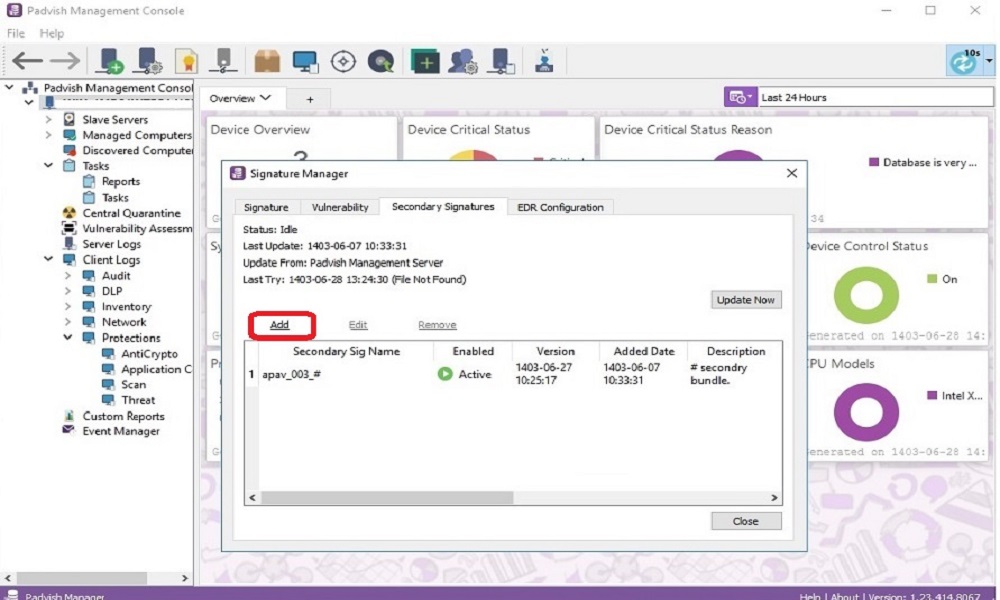
Figure 1. Adding a bundle to the Padvish Management Console
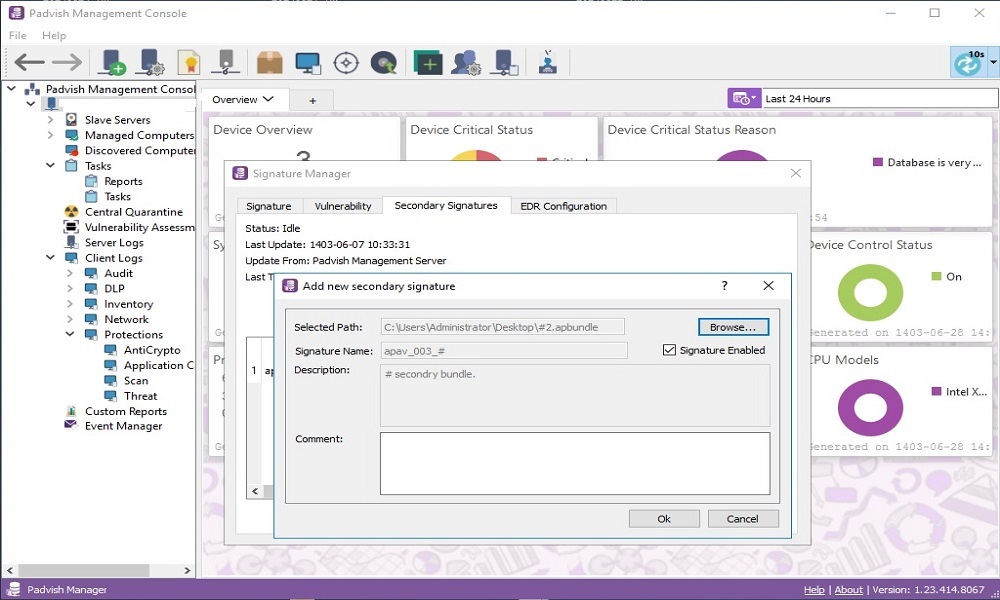
Figure 2. Adding a bundle to Padvish Management Console