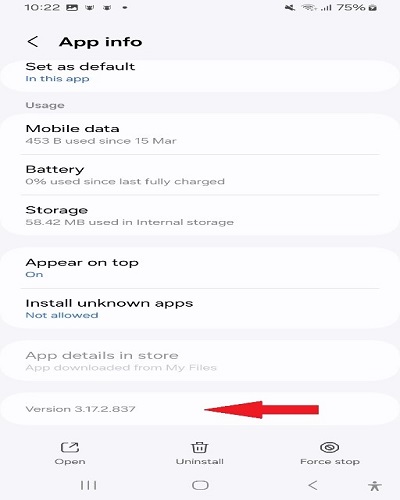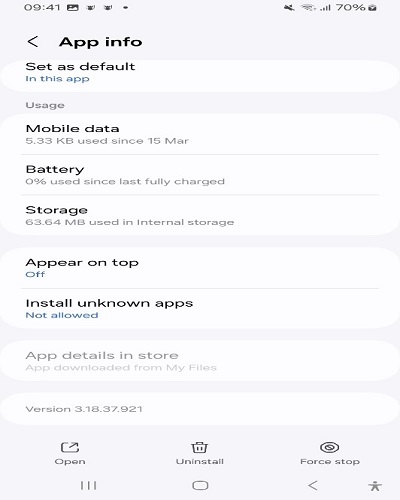Some users may encounter a warning message after installing the latest version of Padvish Android Antivirus.
(Notification: To use Padvish’s advanced features, please uninstall the trial version, then return to the application)

Cause:
❌This issue occurs when an older version of the app is still installed on the device, causing a conflict with the new version.

Recommended Action:
✅ To resolve this, please uninstall the previous version manually by following these steps:
- Go to your device’s Settings > Apps > Padvish.
(Alternatively, long-press the Padvish app icon and tap “App Info.”) - Check the version number listed.
- If an older version is detected, tap Uninstall to remove it completely.
- Reinstall the latest version from the official source.
For the latest release information, updates, and version history, please visit:
• Amnpardaz Knowledge Base
• News Room
• Padvish Organizational & Security Channels on Telegram
• Amnpardaz Knowledge Base
• News Room
• Padvish Organizational & Security Channels on Telegram