Signs and Symptoms
- One of the following messages is displayed in the last column of the table (the last error):
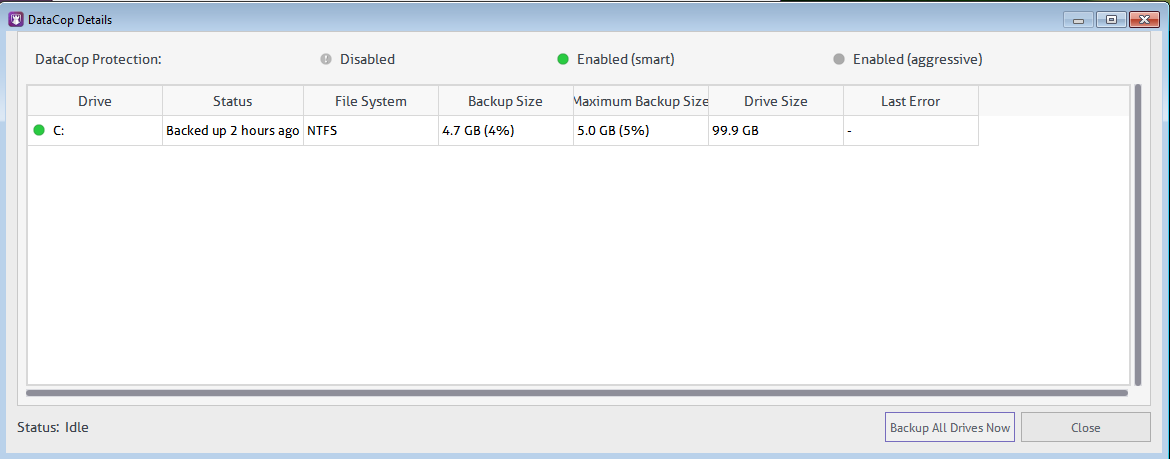
- One of the following messages is displayed in the last column of the table (the last error):
The parameter is incorrect. (0x80070057)
- The error number 0x80070057 should be noted in the message above.
Recommended Quick Solution
- When utilizing the Quota feature and encountering error 0x80070057, it indicates a restriction on the allocated space for the SYSTEM user account. To resolve this, follow these steps:
- Access the drive settings. Navigate to the Quota settings.
- Next, Enter the Quota_Entries section. Locate the NT AUTHORITY\SYSTEM user account.
- Activate the “Do Not Limit Disk Usage” option.
The root cause of the problem
The root cause of the problem is that the antivirus operates with NT AUTHORITY\SYSTEM access level, and if the user account is restricted to a limited amount of space on the drive, the backup cannot be saved.